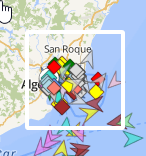Vessels on Map Tool 
The Vessels on Map tool shows a sortable and filterable list of vessels that are currently within your map view.
You can sort the list of vessels by Name or Vessel Type by clicking on the top of the column, and filter either column by text:
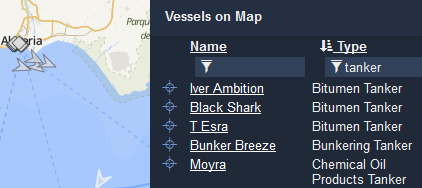
Clicking on the locator icon ![]() left of the vessel's name will briefly display and alternating white and orange box in the general location of the vessel:
left of the vessel's name will briefly display and alternating white and orange box in the general location of the vessel: