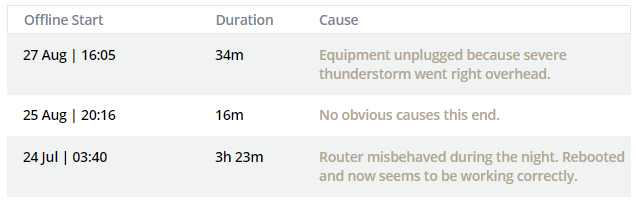Antenna Details Page (Antenna Operators only)
This page is designed to give you a full overview of your antenna's status, coverage area and statistics, so you can monitor and improve its performance.
You can access the Antenna Details Page:
- From the Antenna Coverage tool in Cockpit, by clicking on the antenna's pop-out icon
 (more info here)
(more info here) - From My Vesseltracker, by clicking on the antenna's Name:
![]()
Status Indicators and Hardware Information
At the top left, you will see information about the antenna's connectivity, performance over the last 2 weeks and the type of hardware deployed on-site.
Note: the Internet and AIS Data status indicators are powerful tools to help you diagnose problems with your antenna. Learn more in our antenna support guide.
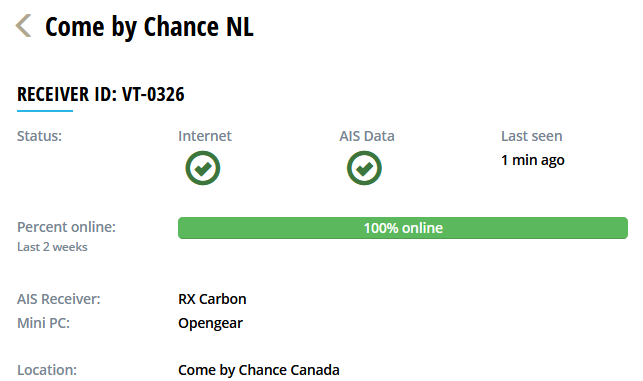
Coverage Map
At the top right, you will see the same coverage chart you see in the Antenna Coverage section of Cockpit.
However, in this view you can also verify the position of your antenna and Submit a new position for our team to verify and update.
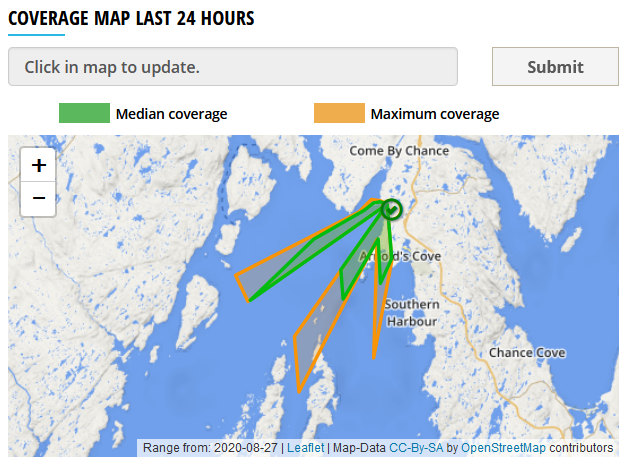
Coverage Statistics
At the bottom left, you will see a Coverage Statistics history with the number of Unique vessels and AIS messages your antenna has received. You can choose pre-selected default periods, or specify an exact date and time of interest.
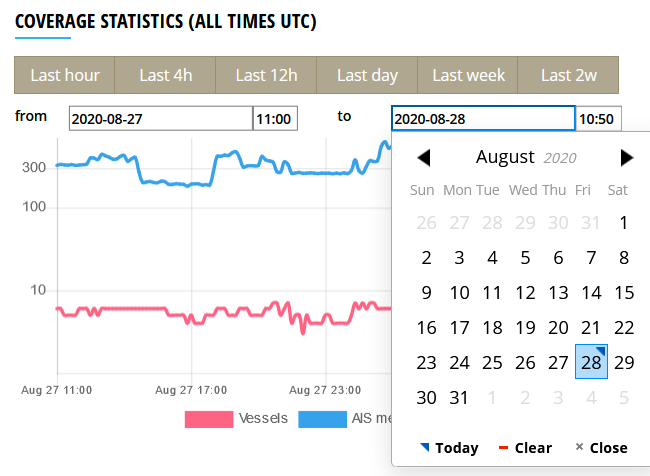
Recent Offline Periods
At the bottom right, you will see a list of recent offline periods. You can click on Add causes to explain why your antenna went offline, which will help us better understand the problems you are facing and help us improve the overall quality of our support.
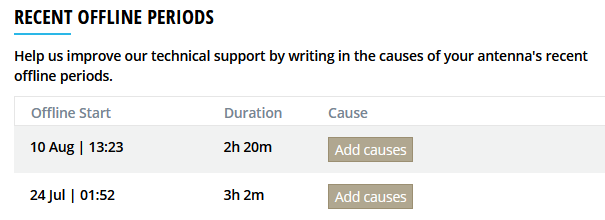
You don't need to put too much thought into writing the causes. Short, simple explanations are best: