Vessel Reports 
You can use My Vessels Mode to set up email reports with the following information for all vessels in a group:
- Identification: Vessel name, IMO number
- Current navigational data: Position, Speed and Navigational status
- Voyage information: Last port, Destination port and ETA
- Owner and Manager
How to set up email reports
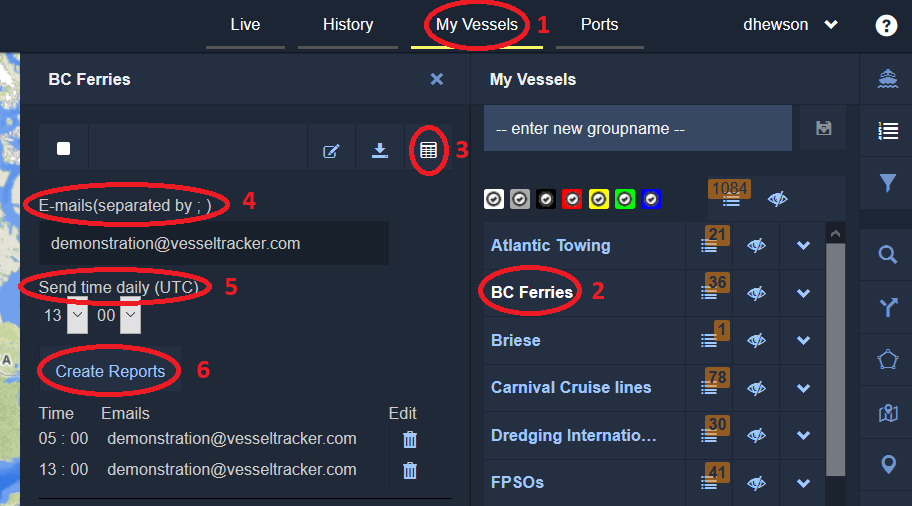
- Click on My Vessels Mode.
- Click on the name of the group you would like to receive positions to open it in the second sidebar.
- Click on the report icon
 at the top right of the second sidebar.
at the top right of the second sidebar. - Enter one or more email addresses to receive the report, with multiple email addresses separated by a semicolon ( ; )
- Select one or more times (in UTC) to send the report.
- Click on Create Reports to finish.
You will now receive a daily email from admin@vesseltracker.com containing your report as a PDF attachment.
You can also delete reports that you have created by clicking on the garbage can icon .