Fleet Account
Fleet Account users can track all vessels within coastal antenna range and also have satellite tracking for a user-defined group of either 25 or 50 vessels, which is referred to as the Satellite fleet.
Managing your Satellite fleet
The New Cockpit manages your Satellite fleet as a special My Vessels group. Apart from the fact that your Satellite fleet limited in number and displayed in purple, all information you need to manage your fleet is available in the My Vessels section of this guide.
When you log in to your Fleet Account for the first time, you will see the Satellite fleet as a My Vessels group. The orange text next to the Satellite fleet name shows the number of vessels currently in your fleet on the left side and the total number of vessels you are allowed to add on the right side (currently either 25 or 50 vessels).
You can add and remove vessels from your Satellite fleet as you would any My Vessels group:
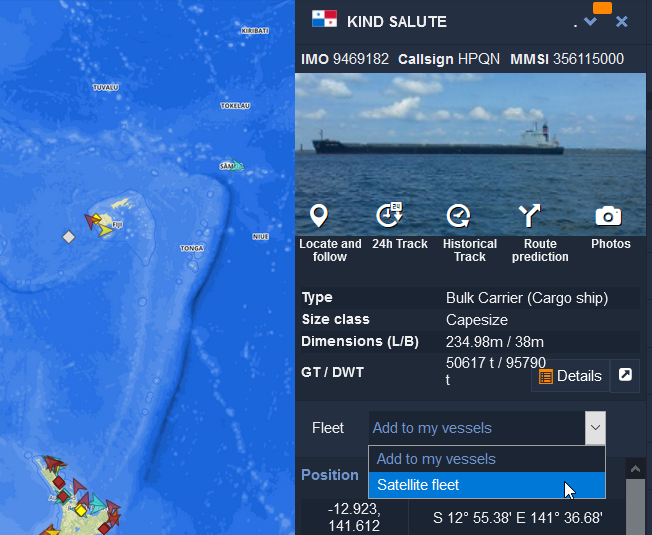
The only difference is that once added, the group name label is shown in purple:
You can also display the vessels in the Satellite fleet as you would any group, but the vessel icons are surrounded by a purple halo: