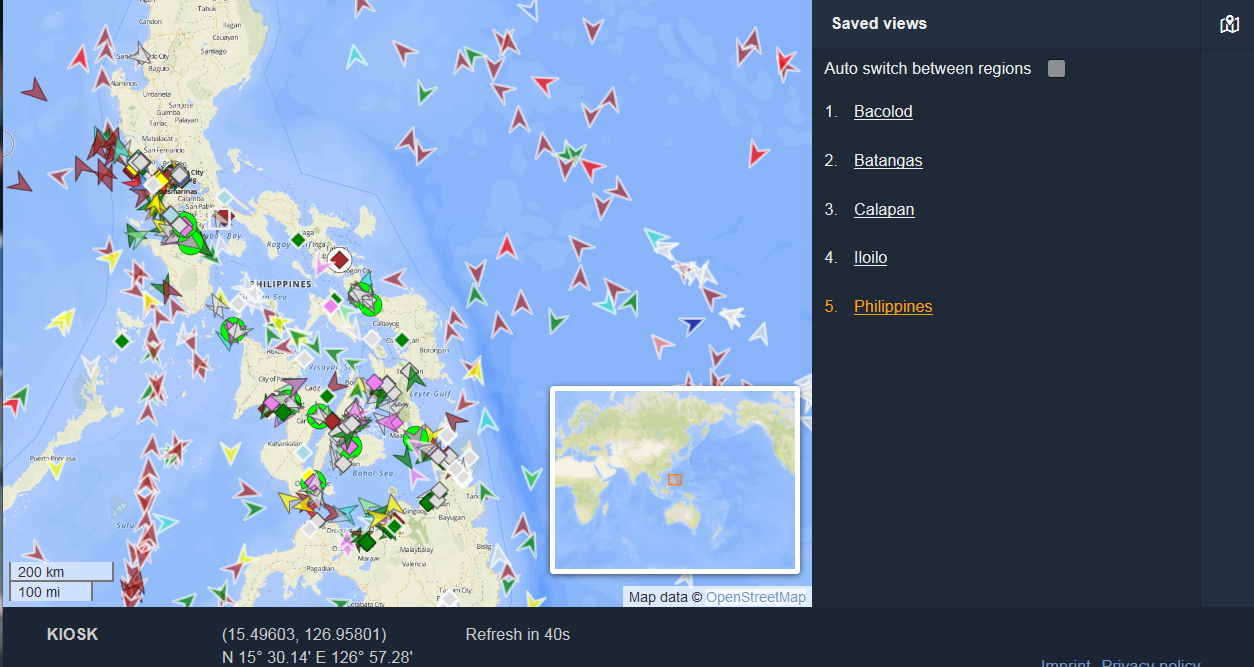Kiosk Mode 
Kiosk Mode is designed for passive users who want to display a live ship map of one or more regions, for example: museums, hotels, restaurants and company reception areas.
Kiosk Mode is still in Beta testing and is currently only available to selected users. You can access it at this URL:
https://cockpit-kiosk.vesseltracker.com
First step: Create Saved Map Views
Kiosk View works by displaying one or more Saved Map Views. See the Saved Map Views section of this guide for more information on creating views.
Displaying more than one region
To display more than one region, turn on the Auto switch between regions button so that it is highlighted in orange.
Kiosk Mode will now switch between each Saved Map View you have in your list every 60 seconds.
Hiding the Saved Views Sidebar
Click on the Saved Map Views icon  to hide the sidebar from Kiosk Mode.
to hide the sidebar from Kiosk Mode.
Exiting Kiosk Mode
To exit Kiosk Mode, click on the Back button in your browser to return you to the last mode you used.