My Vesseltracker
Use My Vesseltracker to:
- View and manage your account details, like your account type, contact details and password
- Manage the photos, videos and news items that you have uploaded to the Vesseltracker website
- (Antenna hosts only) Manage antennas linked to your account
- Delete your account
Accessing My Vesseltracker
To access My Vesseltracker, log in Vesseltracker.com (not Cockpit), hover over your username, and click on My Vesseltracker, or click here to navigate there automatically.
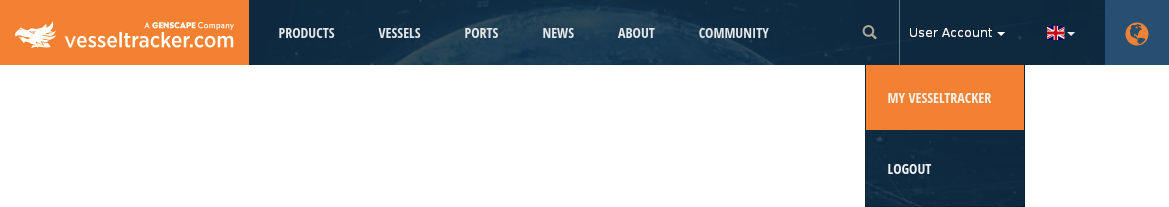 Viewing and managing your account details
Viewing and managing your account details
At the top of My Vesseltracker, there are multiple tabs that show you:
an Account overview (default view), which shows your Account details at the top
your Contact information, including your email, telephone number and address
your Profile, including a photo, nickname and About Me section
your Password, which you can change
Managing My Vessels and Alerts
The first two buttons on the Links section of the Account overview tab are:
My Vessels, which redirects you to My Vessels Mode in Cockpit
My Alerts, which redirects you to the Alerts tool in Cockpit
Managing your photos, videos and news items
Also under the Links section of the Account overview tab are 3 buttons where you can view and manage all photos, videos and news that you have uploaded to the Vesseltracker website.
Click the edit icon ![]() to modify your content, or the garbage can icon
to modify your content, or the garbage can icon ![]() to delete it.
to delete it.
Managing your antennas
The Antennas section of the Account overview tab allows antenna hosts to check the status of antennas linked to their account.
For more information, please see our Antenna Station Troubleshooting Guide.
Deleting your account
At the bottom of the Account overview tab, you can delete your account automatically (Free Account users only) or request that our team delete your account (all other account types).