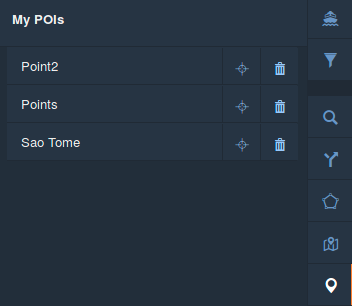My POIs (Points of Interest) Tool 
This tool allows you to save your own individual Points of Interest, so you can quickly navigate between the points in all New Cockpit modes.
Creating a Point of Interest
Click on the on the blue marker icon
 at the top/middle left of the map.
at the top/middle left of the map.Click the POI location on the map.
Enter the name of the POI and click Save.
The marker will now appear on the map, and in the list on the My POIs tool.
To navigate to one of your Points of Interest, open the My POIs tool on and click on the locate icon next to its name.
You can delete a Point of Interest by clicking the garbage can icon next to its name in the list.